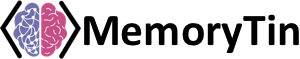When it comes to the Telerik RadEditor and the background color of the content within it you may run into some issues if your website’s layout and design incorporates a black background.
This is because the RadEditor, by default, takes the background color of the actual web page (body) as the color it uses for its content area. In order to override the content area of the RadEditor so that you have a clean white background and a black font you must add a Style element to the RadEditor’s markup which points to a Cascading Style Sheet (.CSS) file with the Body selector overridden to contain the colors you want.
Here is how you add the style to your RadEditor instance:
Here is what the content of the CSS file looks like to get a white background with black text:
body
{
color: #000;
background-color: #fff;
padding:3px;
background-image: none;
margin: 0px;
text-align: left;
}