TortoiseSVN
Can’t move
‘..\..\.svn\entries’ to ‘..\..\.svn\entries’:
The file or directory is corrupted and unreadable.
If you have recently upgraded to Windows 7 (in my case, ultimate 64 bit) and moved all your SVN development repositories to your sweet, new, resource friendly OS. Installed TortoiseSVN and have begun your regular routine of development you are in for a painful experience. The error above happens when you attempt to do an SVN commit containing a large number of files and causes a complete failure to commit all your work to the SVN repository no matter how many times you try.
Don’t get me wrong there are plenty of people out there who are having no problem what so ever after they upgrade to Windows 7, but there is a small number out there who are ready to beat the hell out of their computers with a sledge hammer! All because they did one little thing wrong.
The error above is caused because I turned on Windows Indexing Service and added the folder all of my SVN repositories are in to the indexing list. SVN creates a load of temp files as it prepares to commit your changes to the repository and uses a file called ‘entries’ located in the ,svn folder to hold temporary entries.
As SVN creates these temp files and updates the ‘entries’ file the Windows indexer sees that changes have been made to the file and grabs on to that file in an attempt to re-index it. Well, while the indexer is messing with the file SVN has moved on to the next file and soon thereafter is ready to alter the ‘entries’ file again. Of course the indexer has a hold of that file and will not allow SVN to access the file until it is done doing what it does. Thus the epic battle begins and the two processes begin fighting over the file. SVN is not a native Windows process and therefore loses and in its agony it screams out in desperation “Can’t Move!”.
In short Turn off Indexing of your SVN repositories by the Windows Indexing Service.
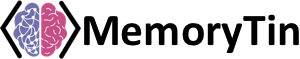
Thanks a lot! After fruitlessly downgrading from TSVN 1.6.6 to 1.5.10 and disabling the antivirus this finally helped!
LikeLike
Thank you for posting this! The same problem can occur if your working copy is on a Windows 7 PC with indexing turned on!
After several years of happily using TSVN, I recently hit a snag of errors, including the 403 (Forbidden) and 405 errors, some of which were due to a “case” issue (our repository is, I believe, on a Linux box, and the files/folders are in “nonsense case” (mostly all lower case, but one or two all uppercase), and somehow the working copy “link” was all lower case. Duh!
I'm running Windows 7 Ultimate, 64-bit. Yesterday and today, I was plagued by the “Can't move” error described here, both on updates and commits. I just turned off indexing on the folder holding my working copies, and the problem has gone away!
New Bottom Line — turn off indexing of both SVN Repositories and Working Copies.
LikeLike
Oh, thanks a lot! I've hardly thought that might be because of indexing service.
LikeLike
Yes thanks from me as well! As above, would never have occurred to me that the indexer was doing this! Grrrr 🙂
LikeLike
hails!
LikeLike
Thanks, I hope that fixes my problem too!
LikeLike
Nice.. Thanks a lot. But… uhm. I like the indexing service to index my repository. How can I turn it off only for */.svn/* subfolders?
LikeLike
1.) do a search for all .svn directory
2.) select all (ctrl+a)
3.) right mouse click properties
4.) click “advance…”
5.) uncheck the “Index this folder for faster searching”
6.) apply the change
LikeLike
Virus scanners also cause this problem. Unfortunately most of us working slobs are not in a position to turn our virus scanners off. I am one of those ready to beat the hell out of my computer, because this happens to me every other checkin/update (probably because I have a very fast processor).
As far as I'm concerned, this is a bug in libsvn. It ought to hold those temporary files open with exclusive access.
I've mailed the subversion list (http://svn.haxx.se/users/archive-2010-01/0225.shtml) but have had no response. Any ideas on how to push this bug?
LikeLike
See also http://tinyurl.com/w7corrupt where I added
a reproduction recipe in an attempt to get this issue
fixed at Microsoft.
LikeLike
I've been having this exact same problem after upgrading to Win7 Ultimate, but when I go to the working folder and the repository folder, neither have the box “Allow files in this folder to have contents indexed in addition to file properties” checked. As a matter of fact, I don't even think the indexing service is on in the first place, since I can't find it in the list of services. One thing that I've noticed that fixes this problem (though only for long enough to perform one update/commit) is to simply restart the PC, which will in turn perform a chkdsk. Only after this does it work one more time.
Does this mean that it's definitely the anti-virus causing this? I've tried to add exceptions to McAfee's Security Center stuff, but haven't found anything to allow me to do so. Any help with this would be really appreciated
LikeLike
Ok, I think I actually managed to fix this.. Go figure it happens right after I complain. =P
Alright, here's what I did:
1. Click the start menu button, then click in the text box to begin a search.
2. Type in “windows index”
3. Click on “Indexing Options” that should come up in the search (this can also be found in the Control Panel, if you change the View by to Large or Small icons. Not sure what it's categorized under, though)
4. When the Indexing Options box comes up, Click on the Modify button. This will pop up an Indexed Locations dialog, where you should see a list of some “locations”, with your hard drive(s) being in the list.
5. Expand the desired hard drive, down to the root folder of the files you're using SVN with, and make sure the box is unchecked. It was checked for me here, even though the folder option was as I described in my last post. Also note that the hard drive will most likely be collapsed, and will have its box unchecked, even though once you expand it, you may find checked boxes.
For example, my projects are located in my C:\Users\Name\Documents\VS2008\Projects\ folder and each of the folders in here were checked in the Indexed Locations dialog. After unchecking the appropriate folders here, which is where my working copy of SVN'd projects are, everything seems to be working the way I expect it to.
I hope this helps anyone else out there still suffering from this crippling problem
LikeLike
Many many thanks!!!
I was sinking into despair attempting to find out what the devil was going on. Turned of indexing for my svn directories and all is good.
🙂
LikeLike
Tom, your solution helped me as well. Unchecking the properties box did nothing for me, but excluding in the Indexing Options fixed the problem. Your research has saved me! Thanks also to schleichermann for kicking off the topic and getting us rapidly to the solution.
LikeLike
Tom,
Thanks for this… I have been wondering what I have been doing wrong for a while!
Thanks,
Adam
LikeLike
nothing works!! fair enough im using a custom built svn to work within 3d studio Max, but come on give me a break!! ahhhh!!!
LikeLike
Thanks for the post, would have wasted alot of time on this if not for the info!!!
LikeLike
Thank you so much! Fixed my problems with subclipse in Eclipse.
LikeLike
Thank you, Thank you, Thank you, Thank you, Thank you, Thank you, Thank you, Thank you, Thank you, Thank you, Thank you, Thank you, Thank you, Thank you, Thank you, Thank you.
Did I forget to say 'Thank you?'
LikeLike
Tom's solution works! Thank you!
And to everyone who helped find it.
LikeLike
I have run a series of tests on multiple machines. Here are my results.
Control (Indexing Enabled, McAfee Enabled)
[Test Count=45] [ Fail Count=2] [Succes Rate=96%]
Index OFF only(Both through properties and Indexing Options.
[Test Count=45] [ Fail Count=1] [Succes Rate=98%]
McAfee OFF only
[Test Count=45] [ Fail Count=2] [Succes Rate=96%]
Both OFF
[Test Count=5] [ Fail Count=0] [Succes Rate=100%]
Obviously turning both off looks good, but I don't have enough tests to give real results. I hope these results help push this bug. Although I don't see this as an SVN bug I think the SVN libs could be modified to accomodate it.
LikeLike
Awesome, thank you very much!
LikeLike
This problem will be fixed with SP1 of Win7.
See here for the initial report of this problem and the answer from an MS employee:
http://social.technet.microsoft.com/Forums/en/w7itprogeneral/thread/df935a52-a0a9-4f67-ac82-bc39e0585148
LikeLike
Tom for President, or King, or whatever he wants to be! His solution solved my problem too. Thank you VERY much Tom!!! May the bluebird of happiness be depositing its blessings on you.
LikeLike
THANK YOU!
LikeLike
I am seting up Dreamweaver CS4 with subversion on Centos and when I select a project to mount from my respository I was getting same error and just using Tom's solutions solve the problem.
Good Job To Tom and all on this post.
LikeLike
Thanks for this – clear and concise – great stuff.
LikeLike
[…] on Windows 7 and run into a “can’t move” error in Tortoise, see the solution at http://schleichermann.wordpress.com/2009/12/09/svn-tortoisesvn-cant-move-the-file-or-directory-is-co…. The comment from Tom on Feb. 16 2010 is especially helpful. Share This Hide Sites […]
LikeLike
Many thanks for posting the indexing issue with win7. I was going CRAZY until I turned off indexing on the Flex development directories.
Got my first project download from the repository!!
LikeLike
None of the solutions mentioned above worked for me!! Ok… How is my setup different?!?!
AHH!! The file name had an apostrophe in the name!!! Removed the file from the repository and it worked!
LikeLike
Tom —
Much thanks…your solution fixed it for me too…
John
LikeLike
Oh my god, after fighting this error for over a YEAR … THANK YOU!
LikeLike
Oh my god, after fighting this error for over a YEAR … THANK YOU!
My issue is that I add my current projects to my WIndows Explorer Favorite location. This seems to add them to the Windows INdexer automatically.
LikeLike
Thanks, headache starting to subside.
LikeLike
You have just saved my shiny new PC from having the hell beaten out of it with a sledgehammer….
Thank you !
LikeLike
You have just saved my shiny new PC from having the hell beaten out of it with a sledgehammer….
Thank you !
LikeLike
Saved my life!
LikeLike
-:; I am very thankful to this topic because it really gives up to date information “–
LikeLike
Thanks for the solution! and thanks Google for getting me here!
LikeLike
[…] constant error during install Did you apply that to all sub-folders? Google came up with: SVN: TortoiseSVN Can’t Move .. The file or directory is corrupted and unreadable (Windows … My signature has a point. Originally Posted by Squeakyneb when l3ulletje says do it, […]
LikeLike
Makes me want to post more of my own findings. You are part of any success I will have with my website.
LikeLike
Thanks! 🙂
Instead of searching for .svn folders and removing them one by one (which was a suggestion posted in the comments, and won't help when you add new projects), just exclude your entire workspace folder from Windows Indexing Service. If I wanted to search the workspace I'd do it in Eclipse anyway…
LikeLike
THANK YOU! This problem was frustrating me to no end. I disabled indexing of my working copies and POOF. Fixed.
LikeLike
THANK YOU!!!!!!! I too have been so frustrated with this issue. I disable indexing and all is well again
LikeLike
Thanks, it worked.
LikeLike
You saved me from having to destroy expensive company property!! I was ready to blow up my computer, but this advice solved my problem! THANKS!!
LikeLike
You Save me BRO Thank you VERY MUCH ….
LikeLike