In systems like DotNetNuke and other such CMS systems you are sometimes stuck with auto-generated links containing auto-generated text. In most cases when you are trying to make a graphically rich UI with beautiful buttons this auto-generated crap becomes a real pain. In order to let your beautiful button graphics shine through just hide the text link tag using CSS.
Setting the Width and Height to 100% and the Display to block allows the link to expand and fill its containing element, this is useful for links on logo images making the entire image clickable. Setting the Font-Size to 0px; makes the text completely disappear from the screen but is still there.
#logo a {
width:100%; height:100%;
text-decoration:none;
display:block;
font-size:0px;}
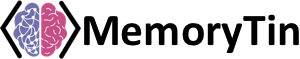
http://www.plexusweb.com/staff/travis/blog/post/283/Flickerless-CSS-Image-Rollovers-with-no-JavaScript
That's the tutorial i was talking about.
LikeLike
Thanks a lot! I was using this tutorial for pure-CSS rollover links, but empty anchor tags were just making the whole link vanish. Your method fixed it right up!
LikeLike